You can Download Videos form Facebook in three simple steps.
Follow these steps and enjoy.........
First Step:------------------------
Open the Facebook Video You want to Download......Copy the URL of the Video from above search engine.
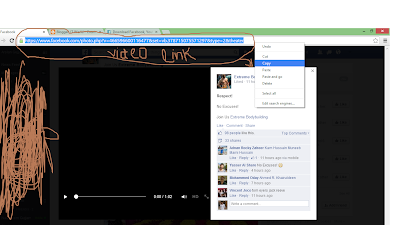
Second Step:--------------------
Now open the website http://www.downvids.net/
Paste the link of the video in this website.and click the Download Button...
after loading your video will appear below the Download Button .. then you will see button below the
video.when you click on this button new tab will be open .. here your video will start .
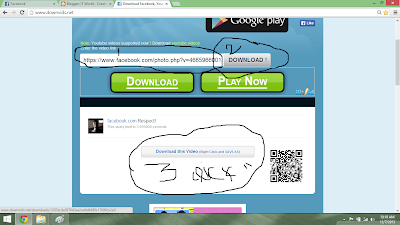
Last Step:--------------------
Right click on the video and save as video . Downloading will be start ....................








0 comments:
Post a Comment